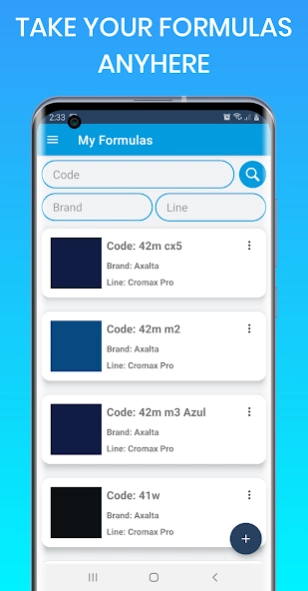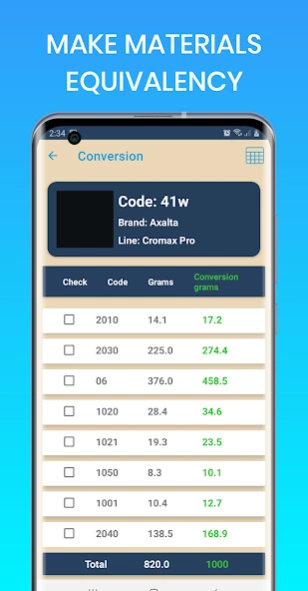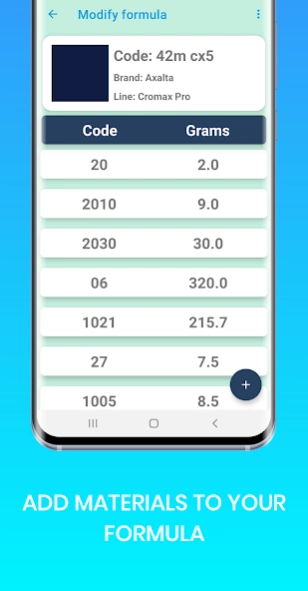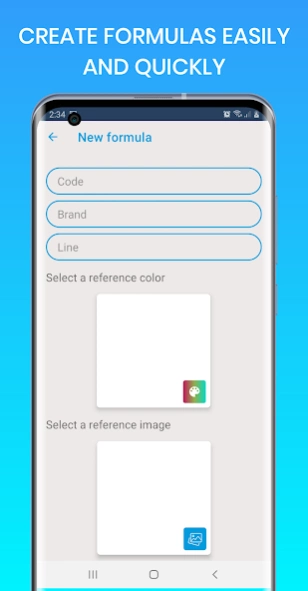Automotive color matching 1.9
Free Version
Publisher Description
Automotive color matching - Save and manage your own automotive paint color matchings
Look no further than Automotive Color Matching - the ultimate tool for color matchers that allows you to work more efficiently and save your own automotive paint color formulas!
With our free app, you don't need to create an account or worry about any hidden fees - simply download and start using it right away. Our purpose is to help you save your own automotive color matchings, so you can easily reference them whenever you need to. Plus, you can add as many automotive color matchings as you want, making this app an essential tool for color matching professionals.
Our app's main features include:
• 📁 Saving your own automotive color formulas, making it easy to reference them later.
• 🧪 Adding materials in grams to your color match, ensuring accurate and precise color matching.
• ⚖️ Easy ink equivalence in grams, helping you achieve the perfect match every time.
• 🗳 Creating a backup of your list of car paint matchings, so you never have to worry about losing your important data.
• 📄 Sharing your matchings with whoever you want in pdf format, making collaboration with colleagues and clients a breeze.
In addition to all these great features, you can also make your own backups of your paint formulas and upload them to your cloud service, giving you peace of mind knowing that your data is always safe and accessible.
So why wait? Download Automotive Color Matching today and start saving time and working more efficiently!
About Automotive color matching
Automotive color matching is a free app for Android published in the System Maintenance list of apps, part of System Utilities.
The company that develops Automotive color matching is CAMG APPS. The latest version released by its developer is 1.9.
To install Automotive color matching on your Android device, just click the green Continue To App button above to start the installation process. The app is listed on our website since 2023-04-29 and was downloaded 1 times. We have already checked if the download link is safe, however for your own protection we recommend that you scan the downloaded app with your antivirus. Your antivirus may detect the Automotive color matching as malware as malware if the download link to com.christianmagaa.paintsystempersonal is broken.
How to install Automotive color matching on your Android device:
- Click on the Continue To App button on our website. This will redirect you to Google Play.
- Once the Automotive color matching is shown in the Google Play listing of your Android device, you can start its download and installation. Tap on the Install button located below the search bar and to the right of the app icon.
- A pop-up window with the permissions required by Automotive color matching will be shown. Click on Accept to continue the process.
- Automotive color matching will be downloaded onto your device, displaying a progress. Once the download completes, the installation will start and you'll get a notification after the installation is finished.